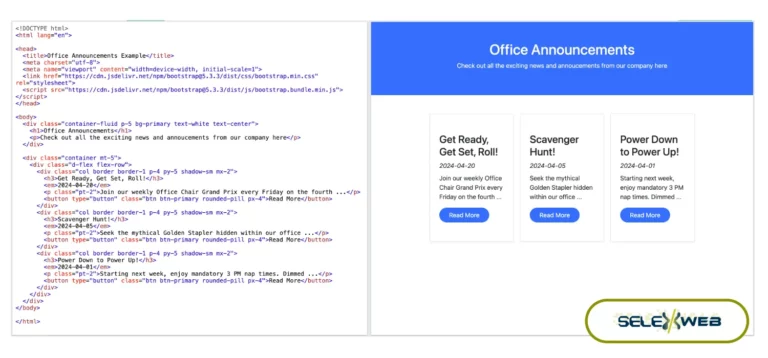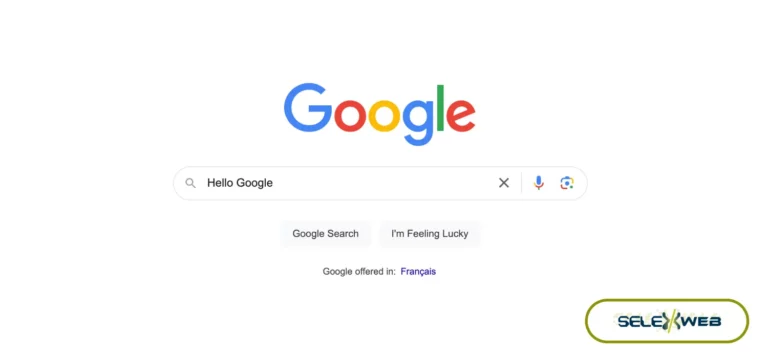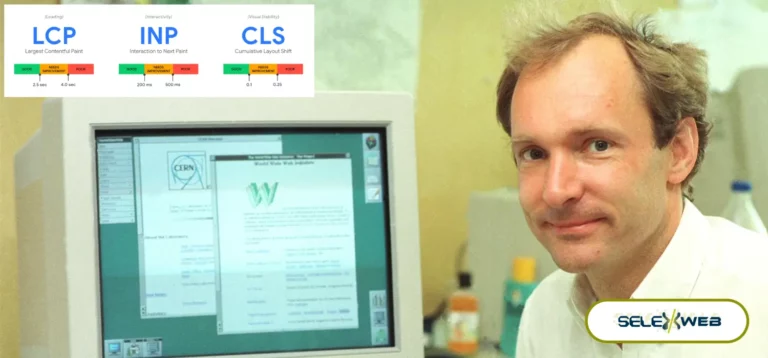Earlier in 2022, Google announced they were getting rid of Google Business Manager. If you haven’t used it in the past, this used to be where you could manage your Google My Business profile. Now Google is redirecting all traffic to Google search, allowing owners to directly manage their business profile from Google search.
If you want to share access to your Google Business page with a manager, you can do this directly from Google Search.
Sharing Google My Business Profile Access Using Googe Search
If you are already logged in to Google in your browser, you can do the following:
1. Go to google.com and search for your business name.
Search your business you will be able to see all the settings related to managing your business profile directly from Google Search. This section is only available to page owner and managers. If you are not seeing them, make sure to log in with the associated Gmail account.
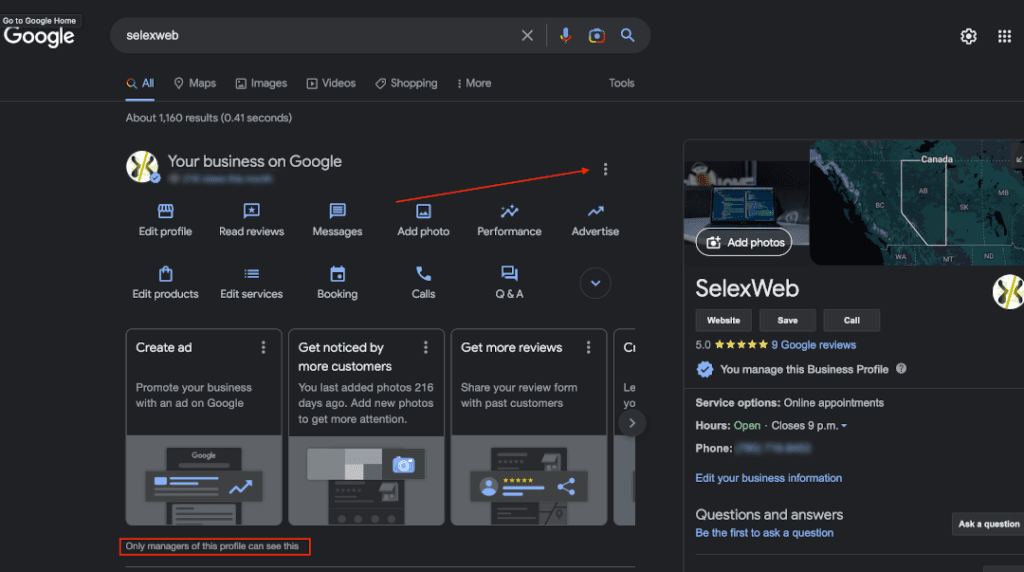
2. Click on the 3 dots top-right and click “Business Profile settings”
Adding and removing business profile managers options are available inside Business Profile settings.
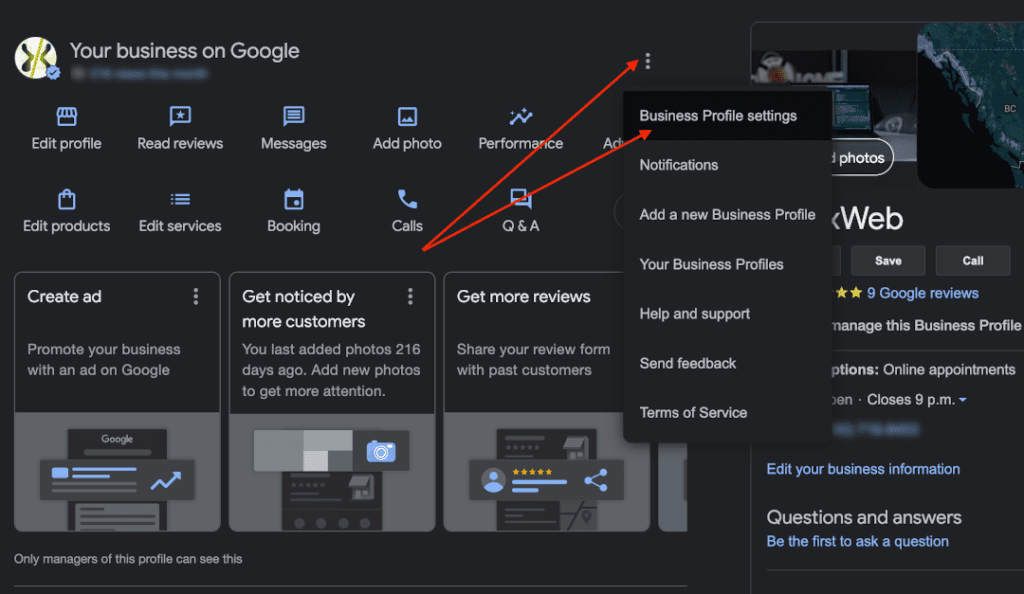
3. Click on “Managers”
To add, edit and remove managers for a page, click on Managers.
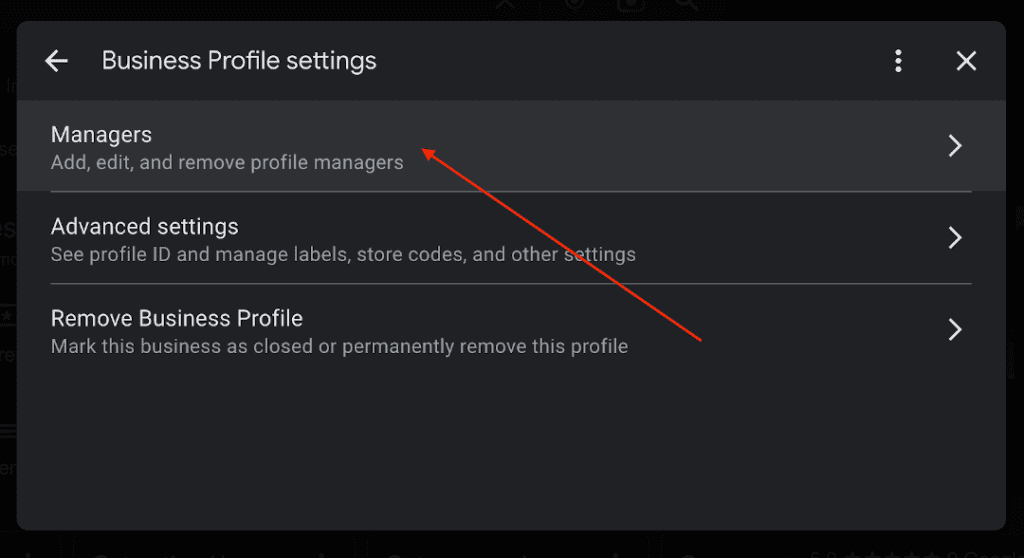
3. Click on “Add”
To add managers click on the “Add” button. If you want to remove a manager or edit access level, click on any users listed in this section.
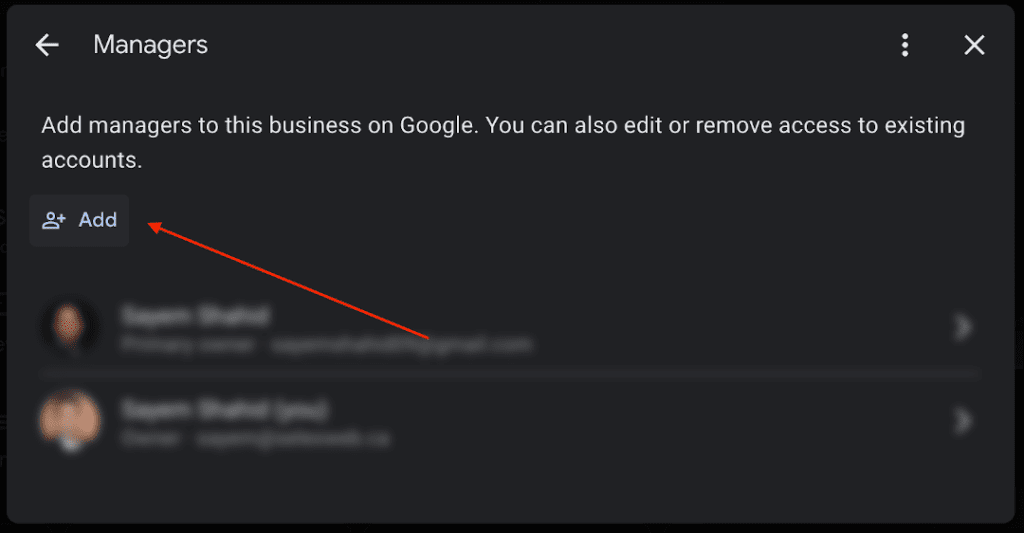
4. Click on “Add”
To add, you will need the manager’s email and select the right access level Owner or Manager. Manager access is sufficient if anyone needs access to optimize the Google My Business profile. Managers have most of the capabilities of an owner but cannot add or remove users or remove business profiles. You will need only to assign Owner access if you are looking to sell the business or if someone needs the highest access level to manage the page and users on your behalf.
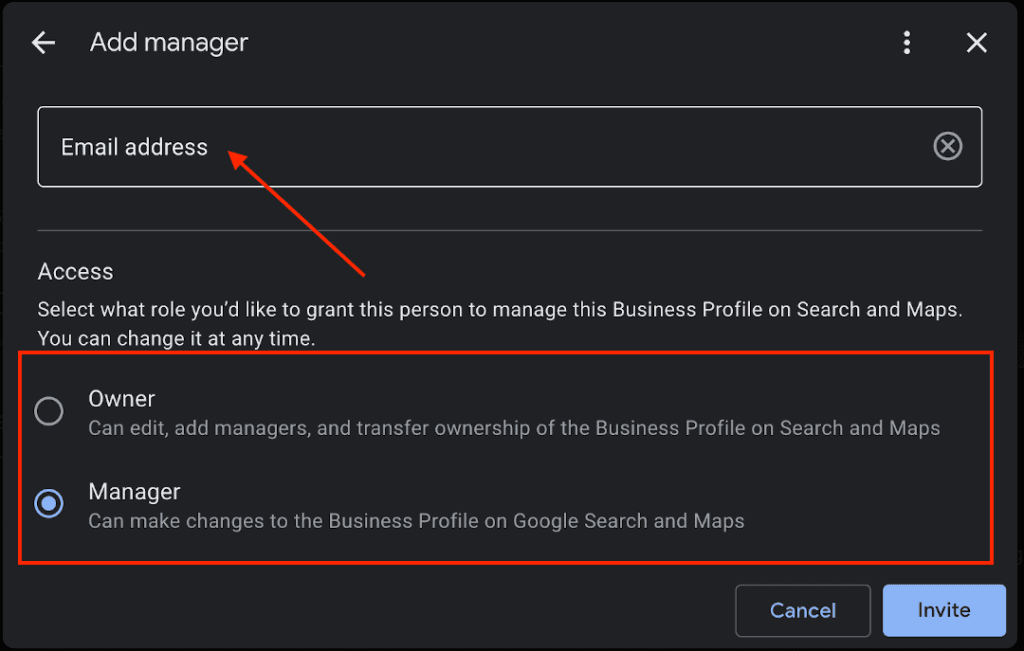
Conclusion
Google Business Profile used to be the place for all the settings to manage your Google My Business profile. Google is moving away from this, but owners can now directly manage their pages from Google Search and Google Maps. Here we showed how you could share access to your Google My Business directly from Google Search. We also offer Google My Business SEO Optimization service to optimize your business profile, contact SelexWeb to learn more. Hope this helps!