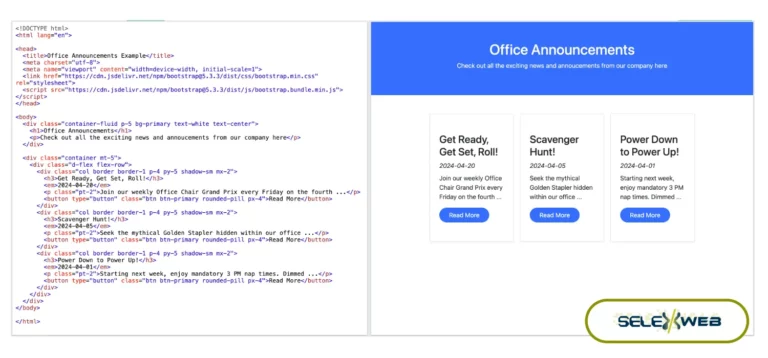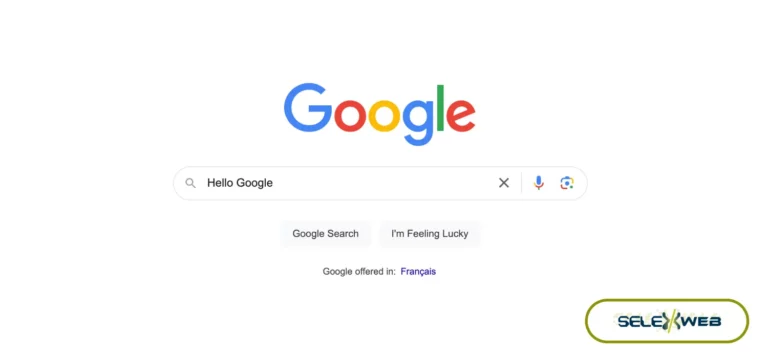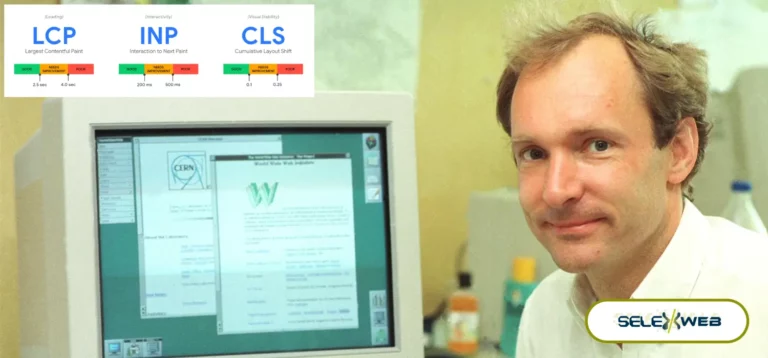Welcome to the world of web design, where the balance between visual appeal and optimal performance is key. In this digital era, a website is more than just a digital presence; it’s the face of your brand, your digital storefront, your biggest digital asset for your business, and often the first point of contact with potential customers. But how can we ensure our websites are both eye-catching and efficient? Let’s dive into some essential tips.
Use a Good Hosting Service
Imagine your website as a high-speed train. The hosting service is the track on which it runs. A quality hosting service ensures that your site operates smoothly and swiftly, much like a well-maintained track allows a train to run without hiccups. Here’s why choosing a top-notch hosting service is crucial for both visual appeal and performance:
- Speed: A good host provides fast server responses, reducing the time your pages load. In the digital world, speed is king and a speedy website keeps users engaged and reduces bounce rates.
- Uptime: Reliability is key. Quality hosting means high uptime, ensuring your site is always available to your visitors. Consistent accessibility builds trust and credibility with your audience.
- Security: A secure hosting service protects your site from cyber threats. This includes regular backups, malware scans, and firewalls. A safe website is a trustworthy website.
- Support: Superior customer support can be a lifesaver, especially in times of technical difficulties. A hosting service with a responsive and knowledgeable support team ensures that any issues are swiftly resolved, minimizing downtime.
Investing in a quality hosting service is not just about keeping your site live. It’s about providing a seamless, fast, and secure experience for your visitors, which in turn enhances your site’s appeal and performance.
Choose a High-Quality WordPress Theme
Selecting the right WordPress theme is like choosing the perfect outfit for your website. It’s not just about looks; it’s about functionality, too. A high-quality theme strikes a balance between aesthetic appeal and performance efficiency. Here’s why it’s essential:
- Design: A great theme offers a visually appealing and intuitive design, ensuring your website stands out and is easy to navigate.
- Responsiveness: With mobile browsing on the rise, a responsive theme that adapts to various screen sizes is a must. It ensures your site looks great on any device, enhancing user experience.
- Lightweight and Efficient: A well-coded theme is optimized for speed and efficiency. It avoids unnecessary bloatware that can slow down your site, ensuring quicker load times.
- Customization: High-quality themes offer flexibility in customization, allowing you to tailor your site to your specific needs without compromising performance.
- SEO-Friendly: Themes that are optimized for search engines help improve your site’s visibility, driving more traffic to your site.
- Regular Updates and Support: A good theme comes with the assurance of regular updates and reliable support, keeping your site secure and compatible with the latest web standards.
In essence, a high-quality WordPress theme is the cornerstone of a successful website, encapsulating both the essence of your brand and ensuring optimal performance.
Optimized Images
Optimizing images is akin to fine-tuning a performance car. Just as you’d tune a car for optimal performance without losing its aesthetic appeal, optimizing images ensures they enhance your site without slowing it down. Here’s why image optimization is vital:
- Reduced Load Time: Large, unoptimized images can bog down your website, leading to longer loading times. Optimized images are smaller in file size, helping your site to load faster, which is crucial for keeping visitors engaged.
- Balance Between Quality and Size: Effective image optimization strikes a balance between image quality and file size. This means your images still look sharp and vibrant without being unnecessarily heavy.
- Improved User Experience: Websites with optimized images provide a smoother browsing experience, particularly on mobile devices where data usage and speed are more critical.
- SEO Benefits: Search engines favour websites that load quickly. Optimized images contribute to faster loading times, which can boost your site’s SEO ranking.
- Bandwidth and Storage Savings: Smaller image files consume less bandwidth and storage space, which can reduce hosting costs and improve site efficiency.
Image optimization is a crucial step in web design. By reducing the size of your images without sacrificing quality, you ensure your site is both visually appealing and performs efficiently.
Use Caching
Caching in web design is like having a skilled assistant who remembers all your needs. It allows websites to store copies of web pages or files, which leads to faster load times during subsequent visits. Here’s why implementing caching is a game-changer:
- Speedy Page Load: Caching stores parts of your site so returning visitors can load your website faster. It’s like skipping the line – visitors get straight to the content they want.
- Reduced Server Load: By serving cached versions of your content, you reduce the strain on your server. This is particularly beneficial during traffic spikes, ensuring your site remains stable and responsive.
- Enhanced User Experience: Faster load times translate to a smoother, more enjoyable browsing experience. A site that responds quickly to user requests retains visitors longer and improves overall satisfaction.
- Improved SEO Ranking: Search engines prioritize fast-loading websites. Caching contributes to quicker load times, which can positively affect your site’s search engine ranking.
- Bandwidth Savings: Caching reduces the amount of data transferred between the server and the user, which can lead to significant bandwidth savings, especially for websites with high traffic.
Caching is an essential tool in the web developer’s toolkit. It not only improves the speed and efficiency of your website but also enhances the user experience and could positively impact your SEO efforts.
Deactivate Unused Plugins
In the world of WordPress, plugins are like the tools in a toolbox. While they can be incredibly useful, having too many can clutter your space and slow you down. Here’s why deactivating unused plugins is crucial:
- Improved Performance: Each active plugin adds some load to your website. By deactivating the ones you don’t use, you reduce the load on your server, which can lead to faster response times and a more efficient website.
- Enhanced Security: Every plugin, active or not, is a potential entry point for security breaches. Deactivating and removing unnecessary plugins reduces this risk, keeping your site more secure.
- Streamlined Management: Fewer plugins mean a cleaner, more manageable backend. This makes it easier to update and maintain your website, ensuring everything runs smoothly.
- Reduced Conflicts: Plugins can sometimes conflict with each other or with your theme, causing issues on your site. By only keeping the plugins you need, you minimize the chances of these conflicts.
- Faster Updates and Backups: A site with fewer plugins is quicker to update and back up. This not only saves time but also ensures that your site is always running the latest, most secure software.
Regularly auditing and deactivating plugins that you no longer need are simple yet effective ways to enhance your website’s performance and security.
Use a Commercial DNS
Employing a commercial Domain Name System (DNS) is akin to choosing an express lane for your website’s traffic. It’s a critical decision that can significantly enhance your website’s performance. Here’s why:
- Faster Resolution Times: A commercial DNS offers quicker resolution times than many free services. This means that when users type in your website address, the DNS translates it into a server IP address more rapidly, reducing the time it takes for your site to start loading.
- Improved Reliability and Uptime: Commercial DNS providers often guarantee higher uptime. They have robust infrastructures that ensure your website remains accessible even during high-traffic periods or DNS attacks.
- Enhanced Security Features: Many commercial DNS services come with added security features like DDoS protection and DNSSEC, which provide an additional layer of security against cyber threats.
- Global Network Reach: Commercial DNS providers typically have a vast network of servers around the world, ensuring users from different geographical locations can access your site quickly.
- Customization and Control: They often offer more control and customization options over DNS records, which can be crucial for businesses with specific needs.
Investing in a commercial DNS service is a strategic move to boost your website’s speed, reliability, and security, contributing significantly to its overall performance and user experience.
Implement a CDN
Implementing a Content Delivery Network (CDN) is like setting up multiple distribution centers for your website’s content around the globe. It’s a powerful tool that can drastically improve your website’s performance. Here’s why:
- Faster Content Delivery: A CDN stores a cached version of your website on servers worldwide. When a user accesses your site, the CDN delivers content from the nearest server, reducing load times significantly.
- Reduced Server Load: By offloading traffic to CDN servers, you lessen the burden on your primary server. This can prevent your website from crashing during traffic surges.
- Improved Website Reliability: CDNs provide redundancy. If one server is unavailable, others can step in, ensuring your website remains online.
- Enhanced User Experience: Users enjoy faster loading times and smoother interactions with your site, which can increase engagement and reduce bounce rates.
- SEO Advantages: Search engines favour fast-loading websites. A CDN can boost your website’s speed, improving your search engine ranking.
In summary, using a CDN is a strategic move for any website looking to improve speed, handle high traffic volumes efficiently, and offer a better overall user experience, especially for a globally dispersed audience.
Minimize Third-Party Scripts
Incorporating third-party scripts into your website can be likened to adding extra passengers to a boat; too many can weigh it down. Minimizing these scripts is crucial for maintaining optimal site performance. Here’s why:
- Faster Load Times: Each third-party script can add to the time it takes for your pages to load. By reducing their number, you can significantly speed up your site.
- Improved User Experience: Excessive scripts can lead to sluggish performance and even cause browsers to crash, frustrating users. A streamlined site with minimal scripts offers a smoother, more enjoyable browsing experience.
- Enhanced Security: Third-party scripts can be a vulnerability, potentially exposing your site to security risks. Minimizing their use reduces these risks.
- Better Control Over Content: Relying less on external sources gives you more control over your website’s functionality and appearance.
- Increased Compliance with Privacy Regulations: Many third-party scripts track user behaviour, which can raise privacy concerns. Using fewer scripts can help in complying with privacy regulations like GDPR.
While third-party scripts can add functionality to your site, it’s essential to use them judiciously. Prioritizing essential scripts and eliminating unnecessary ones can vastly improve your website’s performance, security, and user experience.
Minimizing Animations for Above-the-Fold Content
Minimizing animations for above-the-fold content on your website is like clearing the path for a swift and smooth entrance. This area is the first thing users see without scrolling, and how it performs can set the tone for their entire experience. Here’s why restraint with animations is key:
- Quicker Load Times: Animations can be resource-intensive. Reducing them, especially above the fold, helps your website load faster, making that crucial first impression a positive one.
- Enhanced First Impressions: Users appreciate getting to the content quickly. A clean, less cluttered, above-the-fold experience can improve user engagement and reduce bounce rates.
- Improved Mobile Experience: Mobile devices often have less processing power than desktops. Minimizing animations can significantly enhance performance on these devices, where a majority of web browsing occurs.
- Focus on Content: With fewer distractions, users can focus more on your website’s content, which is often the primary reason they visit.
- Better Accessibility: Excessive animations can be problematic for users with certain disabilities. A more static design is generally more accessible.
While animations can add aesthetic value, it’s important to use them judiciously, particularly in the above-the-fold area. This ensures your site remains fast, accessible, and user-friendly.
Get Feedback from Google’s PageInsights Tool
Using Google’s PageInsights tool for your website is like having a seasoned expert evaluate your site’s performance. This tool provides valuable insights into how well your site performs and offers actionable recommendations for improvement. Here’s the importance of this feedback:
- Performance Analysis: PageInsights assesses your website’s loading speed and user experience, offering a performance score that helps you understand where you stand.
- Optimization Suggestions: It highlights specific areas needing improvement, such as image optimization, minifying CSS/JS, and leveraging browser caching.
- User Experience Insights: The tool evaluates your site’s usability on mobile devices, an increasingly important factor as mobile browsing grows.
- SEO Considerations: While primarily focused on performance, the insights provided can indirectly benefit your site’s SEO by pinpointing issues that affect search engine rankings.
- Real-time Feedback: Get immediate feedback on changes you make, allowing for a quick and iterative approach to website optimization.
Google’s PageInsights is an indispensable tool for optimizing their website’s performance. Regularly consulting it can guide your optimization efforts, ensuring your website is not just visually appealing but also technically sound.
Wrap up
Creating a website that’s both visually appealing and performance-optimized is an art and a science. By following these tips, you can ensure your website not only captures the attention of your audience but also provides them with a smooth and efficient experience. Remember, your website is a reflection of your brand; make it count!